What is the estimated ink coverage per square metre, for your BEST Offset Silver ink?
10/03/16 08:30
Full Flood Silver (the entire sheet) – 2-3grams per Square meter. We would suggest using a calculation of 3g/sq meter for estimating purposes, but it is more realistically closer to 2grams. And of course is dependent on ink film thickness (we recommend a print density of 0.30D - 0.35D T black channel, unpolarized, 0.60-0.70 black channel polarised).
As all jobs vary, and depends on what areas contain metallics, you will have to do some manual calculations based on the above figure. We would suggest breaking it down into sections as follows:
100% Coverage – 3g per m2
75% Coverage – 2.25g per m2
50% Coverage – 1.5g per m2
25% Coverage – .75g per m2
IMPORTANT: Please watch and monitor your ink consumption levels for more accurate readings as these are only estimates and may fluctuate depending on types of press, ink waste and make ready etc.
As all jobs vary, and depends on what areas contain metallics, you will have to do some manual calculations based on the above figure. We would suggest breaking it down into sections as follows:
100% Coverage – 3g per m2
75% Coverage – 2.25g per m2
50% Coverage – 1.5g per m2
25% Coverage – .75g per m2
IMPORTANT: Please watch and monitor your ink consumption levels for more accurate readings as these are only estimates and may fluctuate depending on types of press, ink waste and make ready etc.
Is it possible to match a Pantone spot color using Color-Logic?
05/01/16 09:49
Some of our clients have asked if it's possible to match a Pantone spot color (non metallic) using Color-Logic – In effect, creating a metallic version of a Pantone spot color! For this to be possible, you have to take in to account the visual appearance of the metallic ink. Silver ink has a visual appearance of about 30% black, so, by printing any color over the top of that silver ink, it's going to darken down and go dirtier as you're literally adding 30% black to that color!
The only Pantone colors that could be matched effectively, would be those that have at least 30% black within the color build – So, for example, if the Pantone color had a CMYK color build of "40c 82y and 30k", you could edit the overprinting color and remove that 30% black – the silver ink you then print on top of would simulate that greyness. If your Pantone color was 40c 82y and 50k, then you would edit the color and remove only 30%k leaving you with 20%k. The silver again making up the remainder.
One other factor that needs to be taken in to account, is that with a wet trap inline printing process, you don't get perfect trapping of the overprinting inks – You only get about 80% of the inks trapping. The only way to get pure trapping, is to print UV or print as a two pass, allowing the silver to cure. The reason we mention this last factor is that even if your CMYK Pantone color had some black in it that you could edit out, your colors may need to be increased by about 20% to counteract the decreased trapping of those overprinting inks when printing wet trap inline.
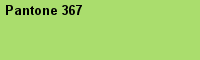
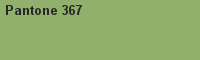
The above visual shows you how a typical Pantone color would print if you printed it over a metallic ink.
IMPORTANT: The Color-Logic System is it's own unique color space designed for metallic ink printing. The colors that are in our swatch book are the colors that you can design and print with.
The only Pantone colors that could be matched effectively, would be those that have at least 30% black within the color build – So, for example, if the Pantone color had a CMYK color build of "40c 82y and 30k", you could edit the overprinting color and remove that 30% black – the silver ink you then print on top of would simulate that greyness. If your Pantone color was 40c 82y and 50k, then you would edit the color and remove only 30%k leaving you with 20%k. The silver again making up the remainder.
One other factor that needs to be taken in to account, is that with a wet trap inline printing process, you don't get perfect trapping of the overprinting inks – You only get about 80% of the inks trapping. The only way to get pure trapping, is to print UV or print as a two pass, allowing the silver to cure. The reason we mention this last factor is that even if your CMYK Pantone color had some black in it that you could edit out, your colors may need to be increased by about 20% to counteract the decreased trapping of those overprinting inks when printing wet trap inline.
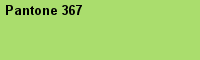
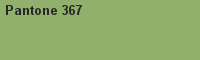
The above visual shows you how a typical Pantone color would print if you printed it over a metallic ink.
IMPORTANT: The Color-Logic System is it's own unique color space designed for metallic ink printing. The colors that are in our swatch book are the colors that you can design and print with.
What ink density should I print my Silver ink at?
16/11/15 09:44
The Color-Logic BEST Offset silver ink should be printed at a density of approximately 0.30-0.35 Status T (0.60-0.70 polarised using the black filter). Most typical silver inks would be printed at around 1.0-1.1 in density, which means that a typical can of Color-Logic silver ink would yield twice the coverage per can compared to a regular silver ink. This is why the Color-Logic silver ink is approximately twice the price of a standard silver ink.
Why can’t I just use a normal metallic silver ink?
13/11/15 14:14
The Color-Logic metallic ink has been especially formulated to print underneath CMYK process inks. This metallic ink is developed to give the highest performance ensuring that the process inks trap on top. Our metallic ink is produced to a strict formula that gives the best possible luster (metallic shine) at a very thin ink film thickness versus standard metallic inks.
TOP TIP: You can replace your other branded metallic silvers inks on any job with the Color-Logic BEST offset silver and get great results. This means that if you have a job using another branded metallic silver as well as Color-Logic metallic colors, you do not need to use two different metallic inks – just the Color-Logic metallic silver! Therefore you can reduced your ink inventory by switching to just the Color-Logic range of silvers.
Metallic Silver Starter Kits
For those that are unsure as to whether their existing workflow and press configuration will work with the Color-Logic Process Metallic Color System™, Printers can purchase our Starter Kit, comprised of a CD containing pre-designed print certification artworks, Color-Logic metallic Silver inks (only for the offset, no inks supplied with flexo, inkjet or digital), and a pre-printed target chart for reference/guidance. Simply output, print and submit to Color-Logic for approval.
TOP TIP: You can replace your other branded metallic silvers inks on any job with the Color-Logic BEST offset silver and get great results. This means that if you have a job using another branded metallic silver as well as Color-Logic metallic colors, you do not need to use two different metallic inks – just the Color-Logic metallic silver! Therefore you can reduced your ink inventory by switching to just the Color-Logic range of silvers.
Metallic Silver Starter Kits
For those that are unsure as to whether their existing workflow and press configuration will work with the Color-Logic Process Metallic Color System™, Printers can purchase our Starter Kit, comprised of a CD containing pre-designed print certification artworks, Color-Logic metallic Silver inks (only for the offset, no inks supplied with flexo, inkjet or digital), and a pre-printed target chart for reference/guidance. Simply output, print and submit to Color-Logic for approval.
What is the "BEST Offset silver ink" that you sell?
13/11/15 14:11
Color-Logic calls it's conventional litho offset ink the “BEST” ink as it uses a special ink formulation, which is designed so that you can use a varnish, coating, sealer or lamination over your print and it won’t effect the metallic luster. Our inks have been formulated to run at a low ink density versus traditional metallic inks.
Color-Logic BEST Offset Silver part number # CL4713-BOS-01
The BEST ink name comes from the following points about the inks ability:
• Brings value to print by adding uniqueness and differentiation for your designs and customers
• Economical - combined with process inks you can produce hundreds of metallic colors
• Special effects – create effects in the image area of products by printing a combination of CMYK inks on top
• Tack – you can print process inks on top of the BEST Silver or even coat it and you will not lose the metallic effect
NOTE: All Color-Logic metallic silver inks contain aluminum pigment (flakes). They DO NOT contain any heavy alloys, which means that our ink can be recycled.
Read the article about our BEST offset ink, here.
Color-Logic BEST Offset Silver part number # CL4713-BOS-01
The BEST ink name comes from the following points about the inks ability:
• Brings value to print by adding uniqueness and differentiation for your designs and customers
• Economical - combined with process inks you can produce hundreds of metallic colors
• Special effects – create effects in the image area of products by printing a combination of CMYK inks on top
• Tack – you can print process inks on top of the BEST Silver or even coat it and you will not lose the metallic effect
NOTE: All Color-Logic metallic silver inks contain aluminum pigment (flakes). They DO NOT contain any heavy alloys, which means that our ink can be recycled.
Read the article about our BEST offset ink, here.