Photoshop Plugin
Image-FX "Parser Error"
08/07/19 12:57
If when attempting to install the Color-Logic Image-FX plugin for Adobe Photoshop, you are getting an error message related to "parser", this typically happens when you have an image already open in Photoshop when you are try drag and drop the .jsx installer onto the working Photoshop area – You can't have any image open when dragging and dropping, as Photoshop thinks you are trying to add the .jsx script into the image!
You need all images closed in Photoshop, if using the drag and drop method of installing, or alternatively, use the file menu for installing – File > Scripts > Browse and then navigate to the .jsx installer file.

You need all images closed in Photoshop, if using the drag and drop method of installing, or alternatively, use the file menu for installing – File > Scripts > Browse and then navigate to the .jsx installer file.

Image-FX Code Signing Error Message
11/09/17 14:05
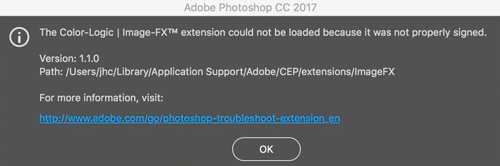
Due to recent changes within the Adobe CC framework, we have had to update the Color-Logic Image-FX plugin for Adobe Photoshop – As such, you may find that your Image-FX plugin will stop working and pop up an error message regarding incorrect code signing.
Customers within our S.M.A.R.T program (for technical support and updates), will be able to download updated installers via the Client Login area.
For customers: Please download our latest version by logging into the Client Login area
For Resellers: Please download our latest version by logging into your NFR Login area
If you require assistance or experience any issues installing the latest update, please do not hesitate to contact us.