Training
How does Color-Logic handle customer support and training?
12/10/16 09:54
All Color-Logic licensees are provided with access to the S.M.A.R.T Centre area — this is our locked area for customers only. Within that login area there are simple "Steps" that the customer works through — it's a very simple case of printing Test Forms and Swatch Books/Colour Charts, Printing samples for marketing yourselves, watching our training videos to learn how to use the tools, and of course access to our latest software installers.
If a Color-Logic licensee has any trouble using the tools, installing etc, then it is advised that you consult our extensive FAQ section (sorted in to logical sections), we also offer assistance via email (English only). We have recorded webinars that customers can play at their own convenience, or should a customer want one to one training, then we offer a paid webinar service (English only). However, most users find that the support material we provide is very in-depth and easy to follow. All our documentation (User Manual, Literature etc) is in Multiple language (French, German, Spanish, Italian, Chinese etc)
Below is a visual of the Client Login area, and you can see the easy steps that we mention.
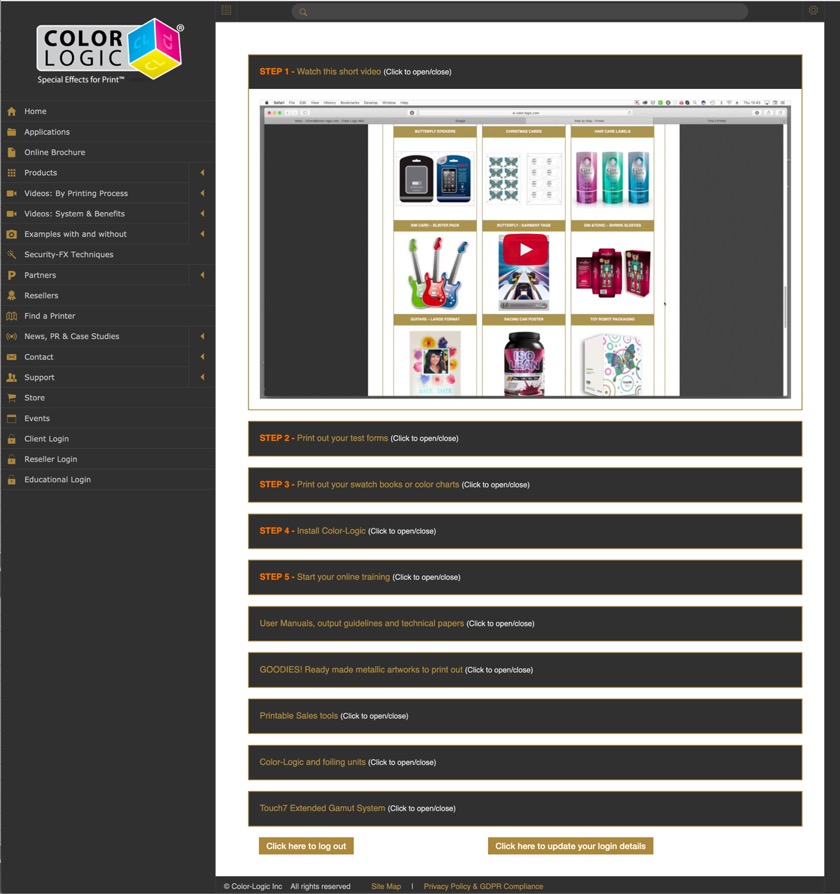
We also have technical papers, tutorial videos, and some additional sales tools, such as PowerPoints and videos to play at customer visits or events...We like to pride ourselves on creating everything that a user could possibly need, but if there's something we have missed, or you think would be a good idea, please let us know and we will address it.
Our system is normally installed by the customer - usually the prepress person. There's no hardware to install, nothing to add on to your presses, it's just software, colour palettes and plugins for designing! These are installed by our software installers for Mac and PC. We have a section on the Client Login area where customers download the latest installers. All a client needs to do is double click the installer and follow the onscreen instructions!
How to use our tools is easy, designing with metallics is the harder part, which is why we created mini movies of all our effects, so that designers and prepress etc, can watch a simple movie to learn how to do things like, adding a watermark to a metallic area using Adobe Illustrator, or how to make metallic gradations in Adobe InDesign!
If a Color-Logic licensee has any trouble using the tools, installing etc, then it is advised that you consult our extensive FAQ section (sorted in to logical sections), we also offer assistance via email (English only). We have recorded webinars that customers can play at their own convenience, or should a customer want one to one training, then we offer a paid webinar service (English only). However, most users find that the support material we provide is very in-depth and easy to follow. All our documentation (User Manual, Literature etc) is in Multiple language (French, German, Spanish, Italian, Chinese etc)
Below is a visual of the Client Login area, and you can see the easy steps that we mention.
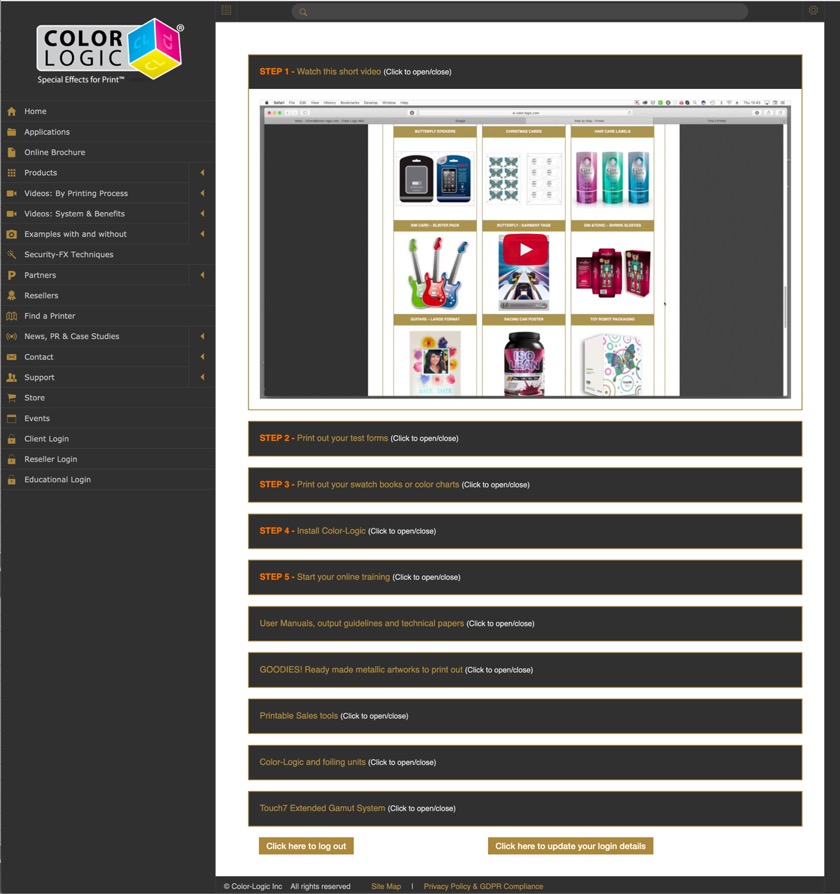
We also have technical papers, tutorial videos, and some additional sales tools, such as PowerPoints and videos to play at customer visits or events...We like to pride ourselves on creating everything that a user could possibly need, but if there's something we have missed, or you think would be a good idea, please let us know and we will address it.
Our system is normally installed by the customer - usually the prepress person. There's no hardware to install, nothing to add on to your presses, it's just software, colour palettes and plugins for designing! These are installed by our software installers for Mac and PC. We have a section on the Client Login area where customers download the latest installers. All a client needs to do is double click the installer and follow the onscreen instructions!
How to use our tools is easy, designing with metallics is the harder part, which is why we created mini movies of all our effects, so that designers and prepress etc, can watch a simple movie to learn how to do things like, adding a watermark to a metallic area using Adobe Illustrator, or how to make metallic gradations in Adobe InDesign!