July 2019
Image-FX "Parser Error"
08/07/19 12:57 Filed in: Photoshop Plugin | Image-FX
If when attempting to install the Color-Logic Image-FX plugin for Adobe Photoshop, you are getting an error message related to "parser", this typically happens when you have an image already open in Photoshop when you are try drag and drop the .jsx installer onto the working Photoshop area – You can't have any image open when dragging and dropping, as Photoshop thinks you are trying to add the .jsx script into the image!
You need all images closed in Photoshop, if using the drag and drop method of installing, or alternatively, use the file menu for installing – File > Scripts > Browse and then navigate to the .jsx installer file.

You need all images closed in Photoshop, if using the drag and drop method of installing, or alternatively, use the file menu for installing – File > Scripts > Browse and then navigate to the .jsx installer file.
