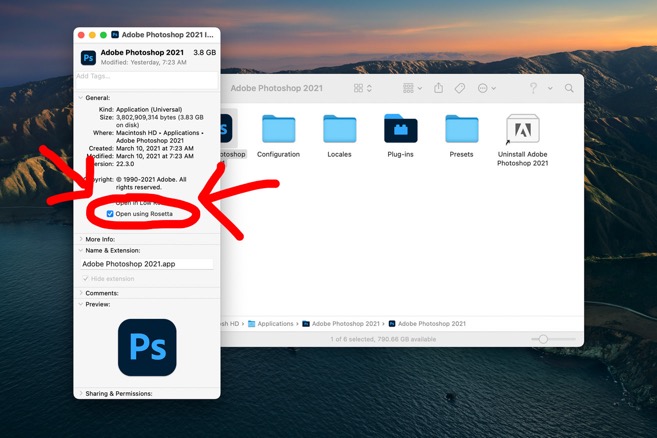
December 2021
Log4j vulnerabilities
23/12/21 09:48 Filed in: Security
Log4j vulnerabilities
Color-Logic is not affected by Log4j vulnerabilities and we don't use any third party open source Log4j libraries.
Color-Logic is primarily palettes and plugins, none of which are actually "software", which load into Adobe products and whilst we do use java scripting in our plugins, it is just a script to run adobe commands within Photoshop and does not use any Log4j libraries, nor do our plugins have any debugging abilities. The framework of our plugins are HTML5, with jsx scripts for each button, but we are currently rebuilding all plugins in UXP in order to be compliant with the latest Mac OS architecture and M1 chip computers which also will not be affected by Log4j.
Our standalone application program, FX-Viewer, does not use any Log4j libraries and installs on the clients Mac desktop. We also use a 3rd party RIP, Ghostscript, which is used to process PDFs to TIFF to be viewed in our FX-Viewer, this program is also not affected by Log4j, click here for confirmation page from that vendor.
Lastly, our S.M.A.R.T Center support system is hosted and controlled via our website portal and the security login system we use to grant access to S.M.A.R.T Center is PHP / MySQL based, not Java, so is not affected by Log4j.
Color-Logic is not affected by Log4j vulnerabilities and we don't use any third party open source Log4j libraries.
Color-Logic is primarily palettes and plugins, none of which are actually "software", which load into Adobe products and whilst we do use java scripting in our plugins, it is just a script to run adobe commands within Photoshop and does not use any Log4j libraries, nor do our plugins have any debugging abilities. The framework of our plugins are HTML5, with jsx scripts for each button, but we are currently rebuilding all plugins in UXP in order to be compliant with the latest Mac OS architecture and M1 chip computers which also will not be affected by Log4j.
Our standalone application program, FX-Viewer, does not use any Log4j libraries and installs on the clients Mac desktop. We also use a 3rd party RIP, Ghostscript, which is used to process PDFs to TIFF to be viewed in our FX-Viewer, this program is also not affected by Log4j, click here for confirmation page from that vendor.
Lastly, our S.M.A.R.T Center support system is hosted and controlled via our website portal and the security login system we use to grant access to S.M.A.R.T Center is PHP / MySQL based, not Java, so is not affected by Log4j.
Apple M1 Chip
01/12/21 15:08 Filed in: Apple M1 | Installers
IMPORTANT: Customers running the latest Apple Macs with the M1 chip will need to open Photoshop in Rosetta Mode in order to continue to use our Image-FX plugin – this is because Adobe Photoshop on the M1 chip computers no longer supports HTML5 plugins/extensions and there is no "extensions" menu. However, simply opening Photoshop in Rosetta mode will open Photoshop in the original apple code and allow you to continue to use third party plugins, whilst developers learn the new apple code and redevelop their products. There has been no noticeable speed differences between the silicon version of Photoshop or switching to Photoshop in Rosetta mode, with no loss of function.
FX-Viewer will continue to open without issue, however, in time we will be redeveloping this solution to be compliant with the new apple code.
To open Photoshop in Rosetta mode:
1. "get info" on the Adobe Photoshop application and switch on "Open using Rosetta" this will then allow the application program to open up using the original apple code and will therefor allow you to continue to use plugins and extensions.
2. Open Photoshop, that's it!
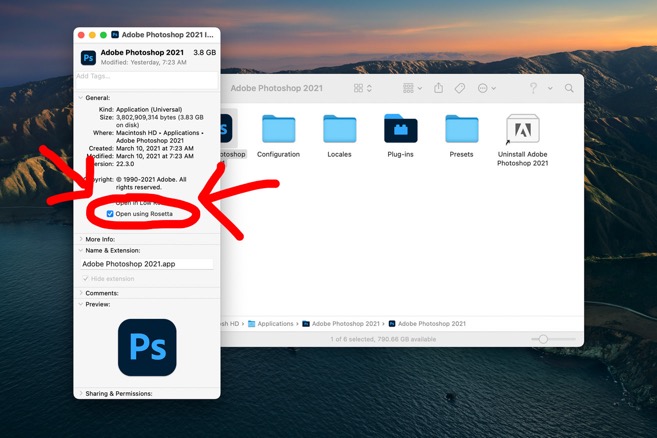
FX-Viewer will continue to open without issue, however, in time we will be redeveloping this solution to be compliant with the new apple code.
To open Photoshop in Rosetta mode:
1. "get info" on the Adobe Photoshop application and switch on "Open using Rosetta" this will then allow the application program to open up using the original apple code and will therefor allow you to continue to use plugins and extensions.
2. Open Photoshop, that's it!