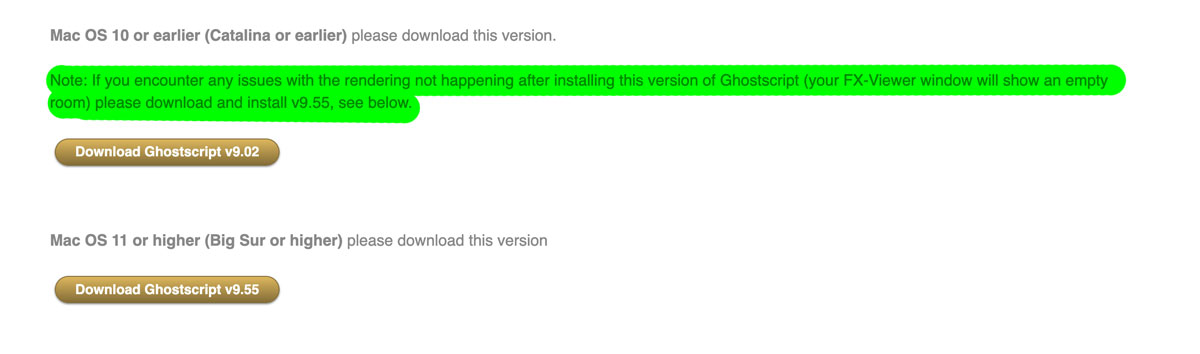
October 2023
FX-Viewer showing an empty room environment
16/10/23 15:24 Filed in: FX-Viewer
If after installing FX-Viewer and Ghostscript you are getting an empty room after dragging a Color-Logic PDF into FX-Viewer:
1. First of all make sure your PDF has a Color-Logic separation – if the PDF does not contain the "CL 4713 SILVER" spot color it will not be able to do the rendering.
2. If your PDF does contain the Color-Logic spot color, it could be a problem related to the version of Ghostscript that is installed. We would recommend using v9.55 from our Ghostscript download page – Just download, run the installer to update to the latest version. An empty room environment is usually related to the version of Ghostscript and the Mac OS.
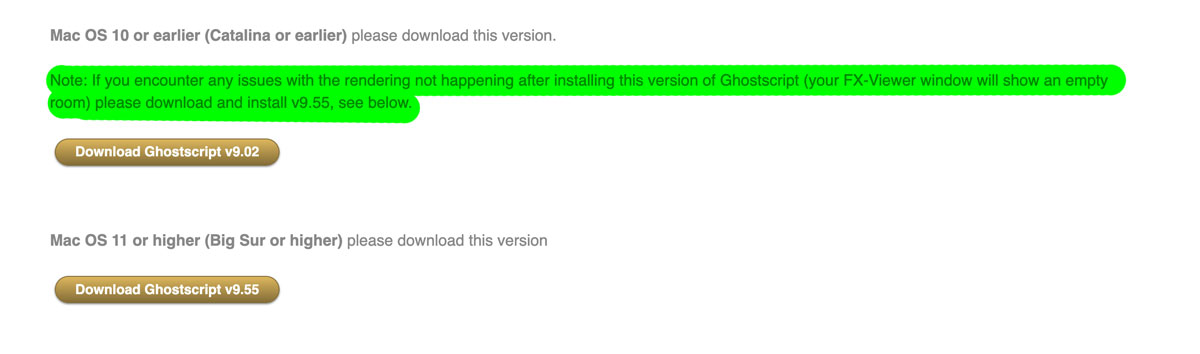
1. First of all make sure your PDF has a Color-Logic separation – if the PDF does not contain the "CL 4713 SILVER" spot color it will not be able to do the rendering.
2. If your PDF does contain the Color-Logic spot color, it could be a problem related to the version of Ghostscript that is installed. We would recommend using v9.55 from our Ghostscript download page – Just download, run the installer to update to the latest version. An empty room environment is usually related to the version of Ghostscript and the Mac OS.