How do I simulate all Color-Logic effects out of CMYK?
13/11/15 09:01 Filed in: Design Suite | Proofing
This Color-Logic video tutorial shows how separate C-L designs into layers using Illustrator and/or creating a composite CMYK design for use in CMYK print only (such as publications).
Basically the tutorial shows how to:
1. Convert a design into a CMYK representation of a 5 color metallic file. This will simulate all Color-Logic effects out of CMYK.
2. Split a design out into layers so that the silver is one layer and the CMYK on another.
View the video here: Splitting layers in Illustrator (a tutorial)
Basically the tutorial shows how to:
1. Convert a design into a CMYK representation of a 5 color metallic file. This will simulate all Color-Logic effects out of CMYK.
2. Split a design out into layers so that the silver is one layer and the CMYK on another.
View the video here: Splitting layers in Illustrator (a tutorial)