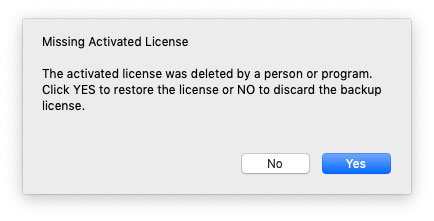
The ticket for this application does not support the current version of this software
If you are getting the message "the ticket for this application does not support the current version of this software" it is highly probably that you are trying to use an old version of FX-Viewer that is no longer supported. This usually happens when someone has an older FX-Viewer installer stored on their computer (v1.02), which will no longer work with our new licensing system. Users should always make sure they are using the most recent update from the Client Login area on the website.
Here is what we would like you to do to resolve the issue:
1. Delete any FX-Viewer folders from Applications > Color-Logic and empty the trash (it is important you empty the trash)
2. Download the latest installer for FX-Viewer from here FX-Viewer 1.03
3. Go to the following location on your Mac and delete the original FX-Viewer ticket file:
Users > Shared > Ticket > delete anything called "FX-Viewer" and empty the trash (it is important you empty the trash)
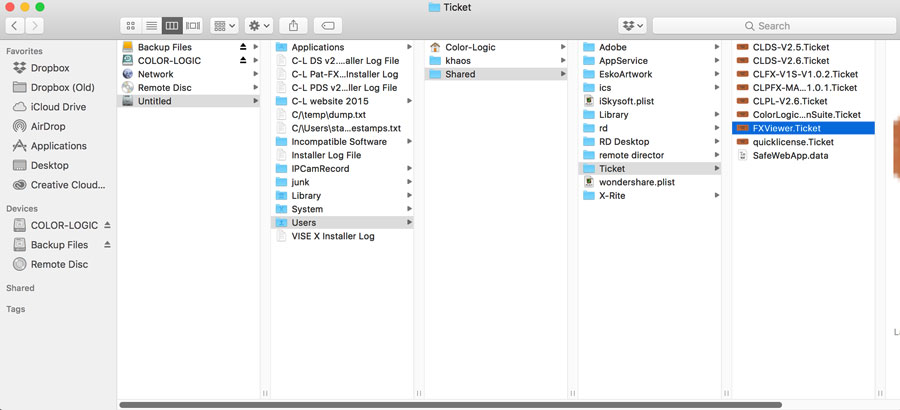
3. Run the new installer FX-Viewer v1.03 ... it might give you the following pop-up message. If it does, click NO to discard the backup license. This should then allow you to run the installer and do a clean install with the correct version of FX-Viewer.
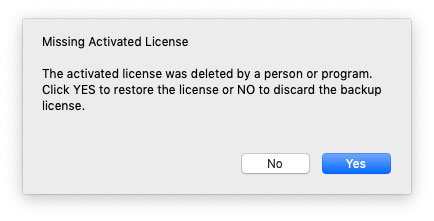
Here is what we would like you to do to resolve the issue:
1. Delete any FX-Viewer folders from Applications > Color-Logic and empty the trash (it is important you empty the trash)
2. Download the latest installer for FX-Viewer from here FX-Viewer 1.03
3. Go to the following location on your Mac and delete the original FX-Viewer ticket file:
Users > Shared > Ticket > delete anything called "FX-Viewer" and empty the trash (it is important you empty the trash)
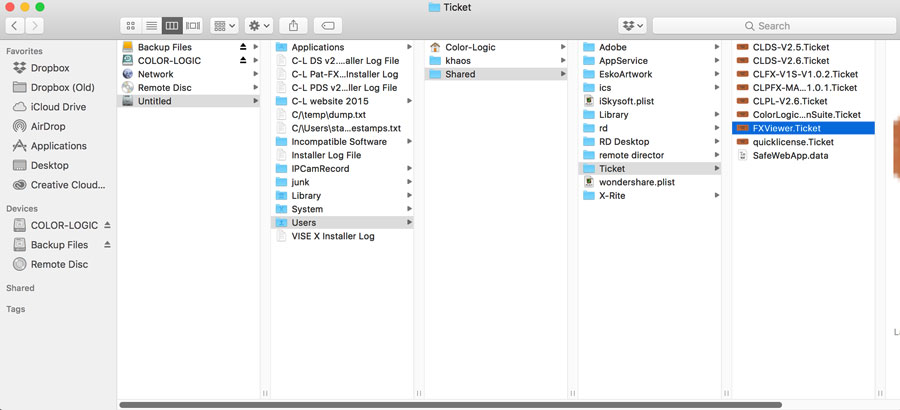
3. Run the new installer FX-Viewer v1.03 ... it might give you the following pop-up message. If it does, click NO to discard the backup license. This should then allow you to run the installer and do a clean install with the correct version of FX-Viewer.