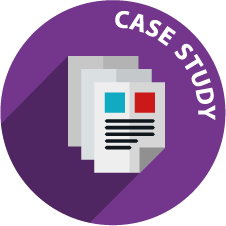
The Color-Logic Design Suite enables you to create 280 metallic colors (or upgrade to our Pro Metallic Color System for the full range of 924 metallic colors) as well as a wide range of decorative print embellishments. All effects are created at the design stage, often eliminating the need for post-press finishing previously required to create the same or similar effect.
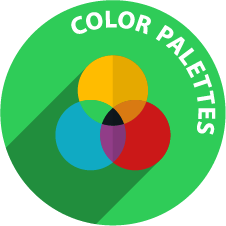
Spot Metallics
Chose from a fully chromatic palette of 280 lustrous metallic colors, or upgrade to our Pro Metallic Color System for the full range of 924 metallic colors.
Dimensional-FX™
Dimensional-FX makes a selected artwork area appear to change color and dimension, from a lighter to a darker hue as light reflects from the design.
Watermark-FX™
This effect can be used to make a selected artwork area seem to vanish and reappear, or produce a subtle watermark or security effect.
Gradation-FX™
A unique feature of the Process Metallic Color System is the ability to vignette one metallic color into another, or even vignette metallic hues into process colors.
Watermark-FX™ PLUS
Watermark-FX PLUS is a first line of defence against counterfeiting! Add subliminal patterns, wording, even complex guilloches to artwork.
Combe Effects together!
Combine any of the special effects above. For example, create a metallic Gradation-FX and then add a Dimensional-FX pattern or design.
Chose from a fully chromatic palette of 280 lustrous metallic colors, or upgrade to our Pro Metallic Color System for the full range of 924 metallic colors.
Dimensional-FX™
Dimensional-FX makes a selected artwork area appear to change color and dimension, from a lighter to a darker hue as light reflects from the design.
Watermark-FX™
This effect can be used to make a selected artwork area seem to vanish and reappear, or produce a subtle watermark or security effect.
Gradation-FX™
A unique feature of the Process Metallic Color System is the ability to vignette one metallic color into another, or even vignette metallic hues into process colors.
Watermark-FX™ PLUS
Watermark-FX PLUS is a first line of defence against counterfeiting! Add subliminal patterns, wording, even complex guilloches to artwork.
Combe Effects together!
Combine any of the special effects above. For example, create a metallic Gradation-FX and then add a Dimensional-FX pattern or design.
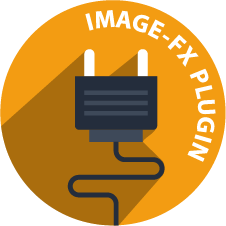
Image-FX™ (for Adobe Photoshop)
A photorealistic image separation plug-in that analyzes your image and calculates the required metallic effect for the different tonal regions – All it takes is the click of the mouse!
IMPORTANT: Customers running the latest Apple Macs with the M1/M2 chip will need to open Photoshop in Rosetta Mode, please visit our FAQ Section for more information.
A photorealistic image separation plug-in that analyzes your image and calculates the required metallic effect for the different tonal regions – All it takes is the click of the mouse!
IMPORTANT: Customers running the latest Apple Macs with the M1/M2 chip will need to open Photoshop in Rosetta Mode, please visit our FAQ Section for more information.

FX-Viewer™ (Mac only)
The Color-Logic FX-Viewer software enables graphic designers, agencies, and printers to visualize the dramatic Color-Logic effects on their monitors before proofing or going to press. The simple and easy-to-learn user interface provides customers with a powerful tool for visualizing the impact Color-Logic provides to their printing. Choose to visualize your designs for either silver ink printing, or white ink for printing on metallic substrate.
Mac OS Compatibility:
Mac OS X 10.5 or higher
The Color-Logic FX-Viewer software enables graphic designers, agencies, and printers to visualize the dramatic Color-Logic effects on their monitors before proofing or going to press. The simple and easy-to-learn user interface provides customers with a powerful tool for visualizing the impact Color-Logic provides to their printing. Choose to visualize your designs for either silver ink printing, or white ink for printing on metallic substrate.
Mac OS Compatibility:
Mac OS X 10.5 or higher
Minimum System Requirements
Color-Logic Design Suite (palettes and plugins): Compatible with Adobe Indesign, Illustrator, and Photoshop, versions CS6* upwards, on both Mac and Windows platforms.
FX-Viewer application is Mac only (Mac OS X 10.5 or higher)
*We continue to provide our original installers for Adobe CS6, however product support for that product has officially ended. CS6 users can still use our products, but no technical support or developmental work will be provided should there be any issues with these products. We advise customers to update to the most current Adobe Creative Cloud to ensure future compatibility with Color-Logic products.
Color-Logic Design Suite (palettes and plugins): Compatible with Adobe Indesign, Illustrator, and Photoshop, versions CS6* upwards, on both Mac and Windows platforms.
FX-Viewer application is Mac only (Mac OS X 10.5 or higher)
*We continue to provide our original installers for Adobe CS6, however product support for that product has officially ended. CS6 users can still use our products, but no technical support or developmental work will be provided should there be any issues with these products. We advise customers to update to the most current Adobe Creative Cloud to ensure future compatibility with Color-Logic products.